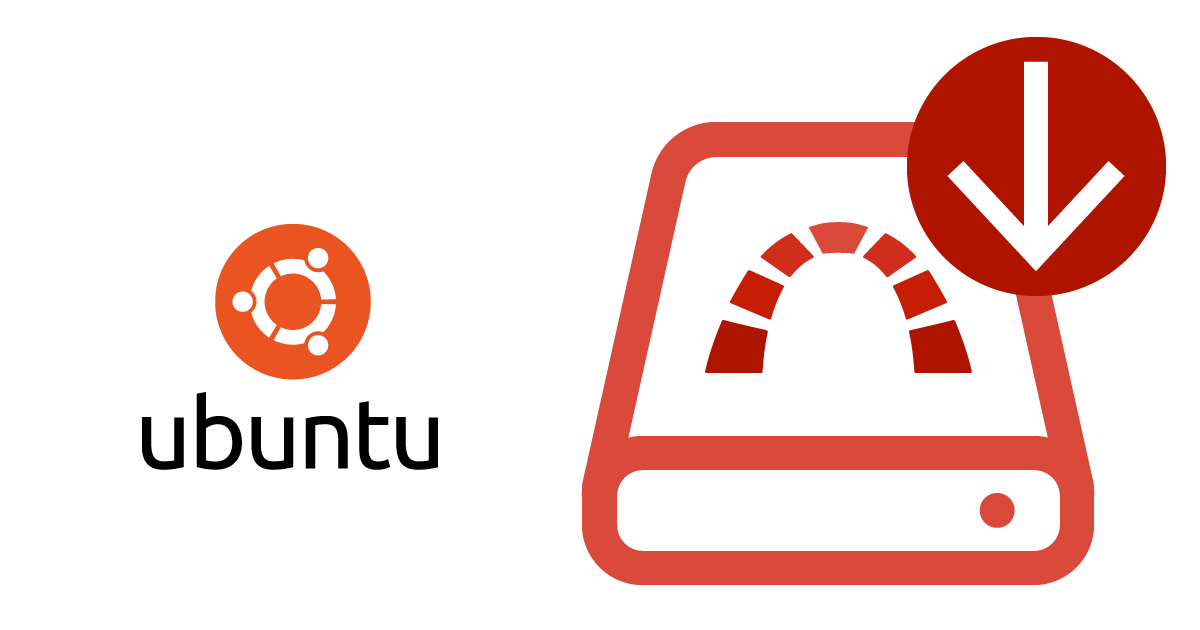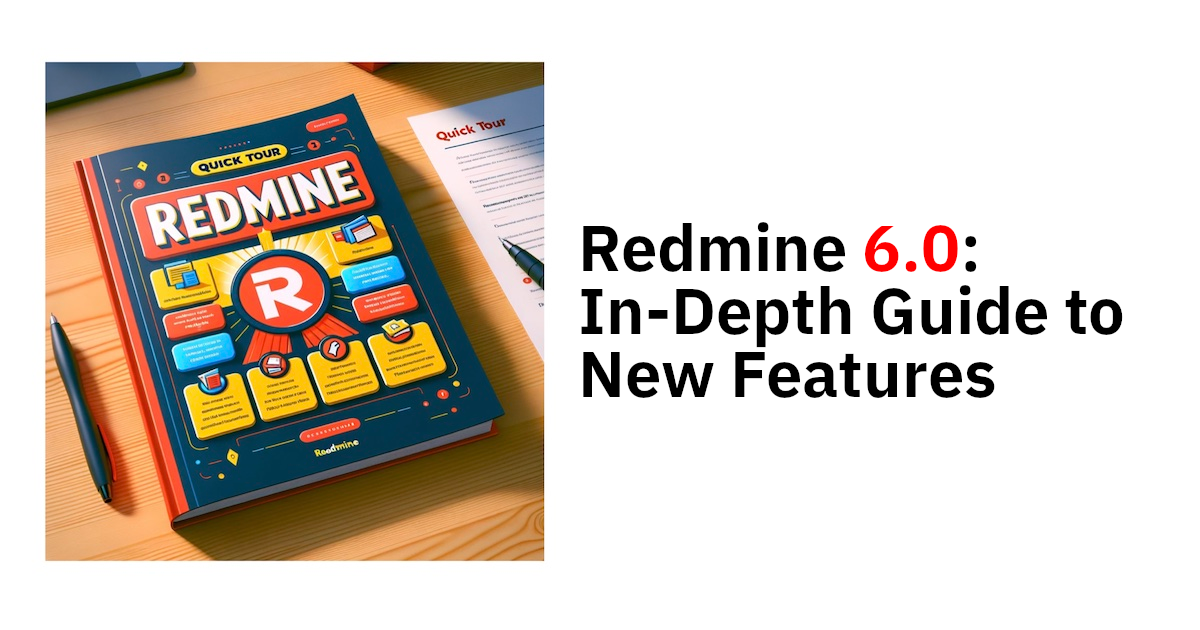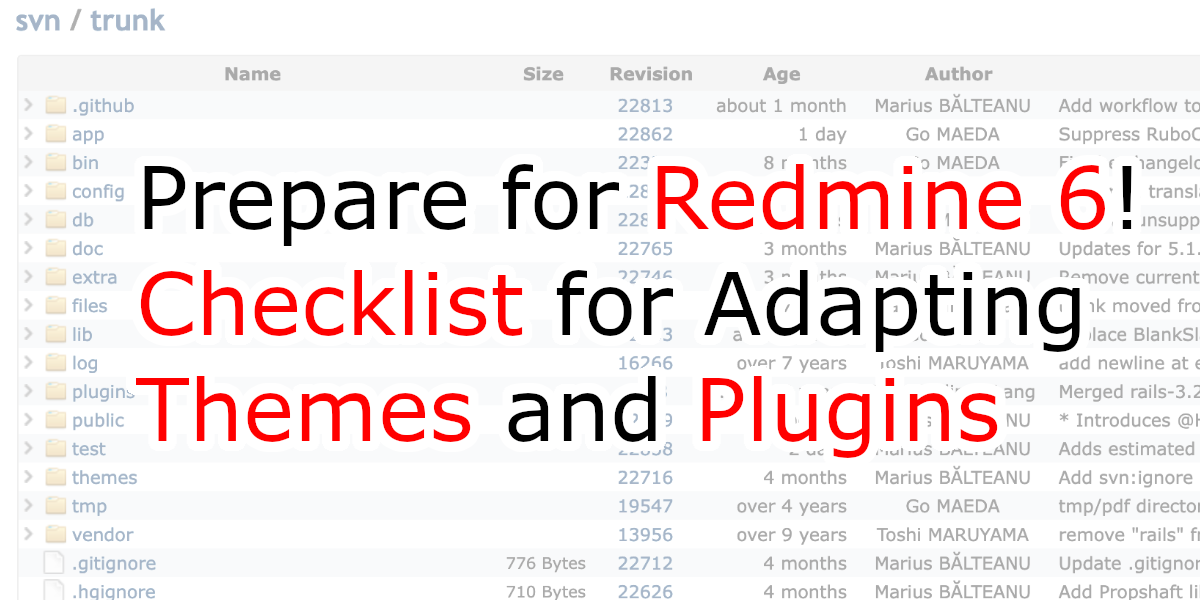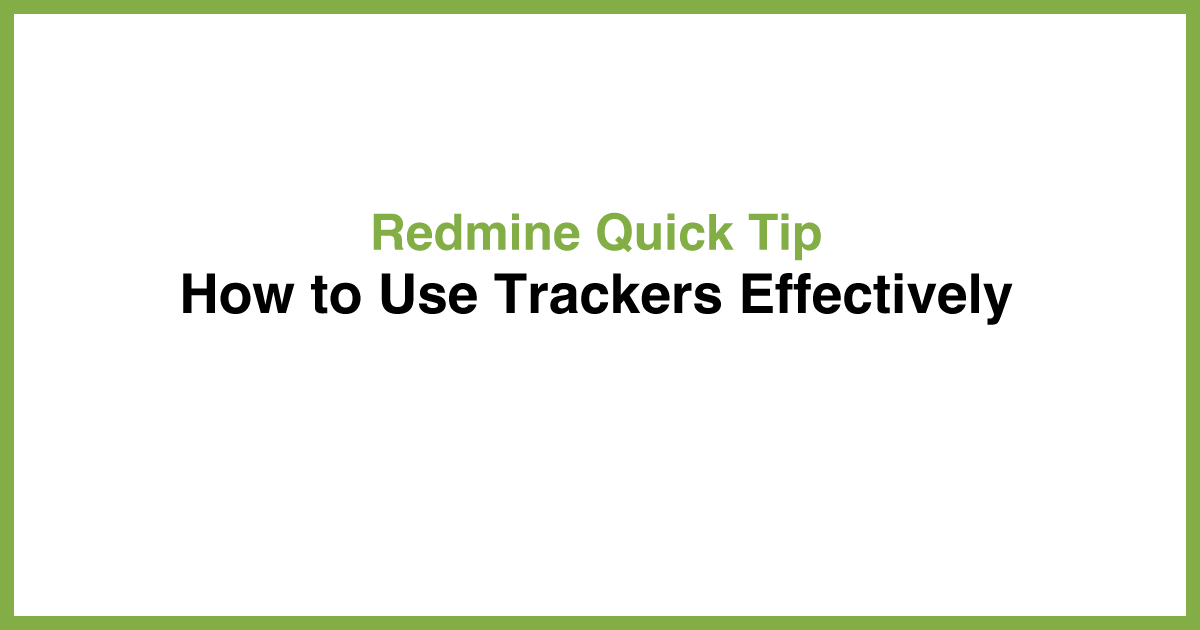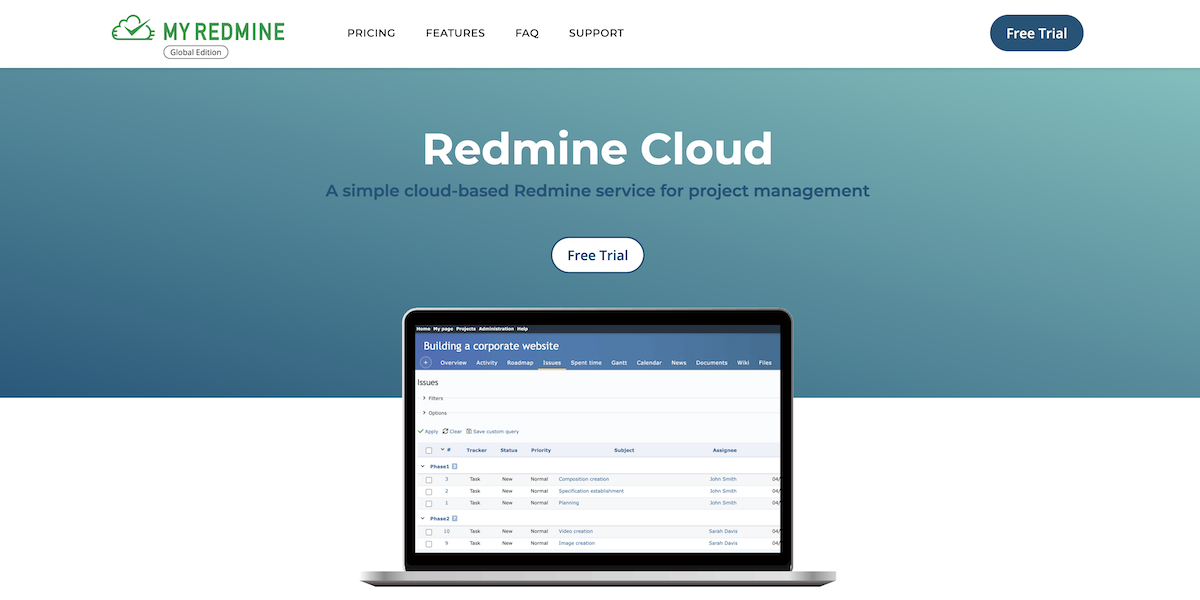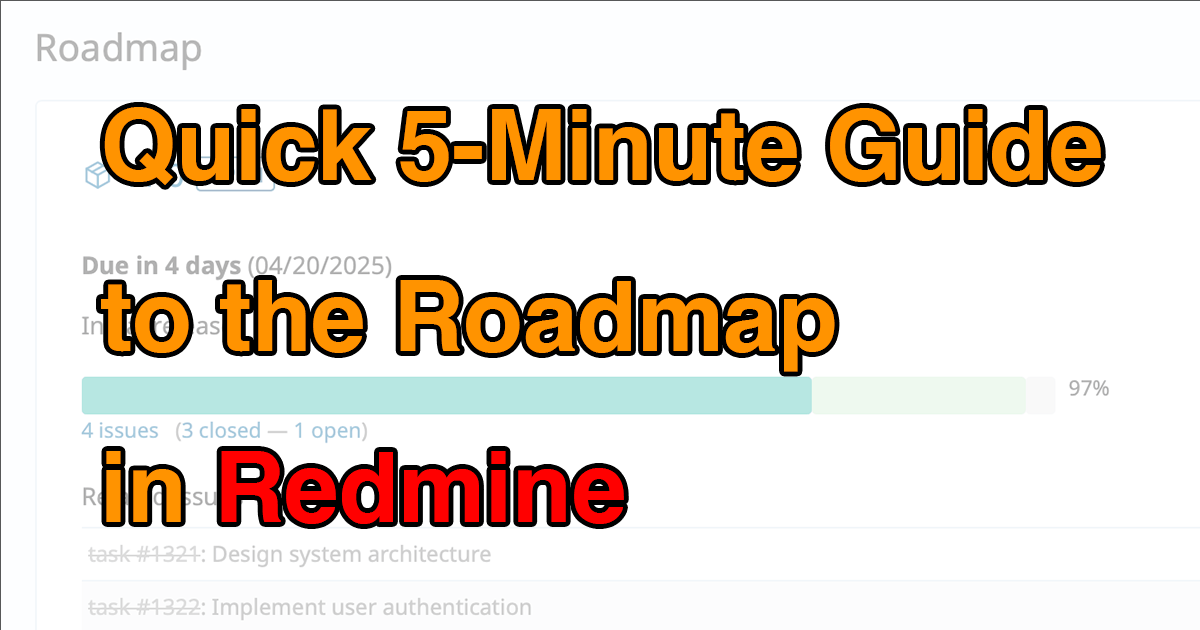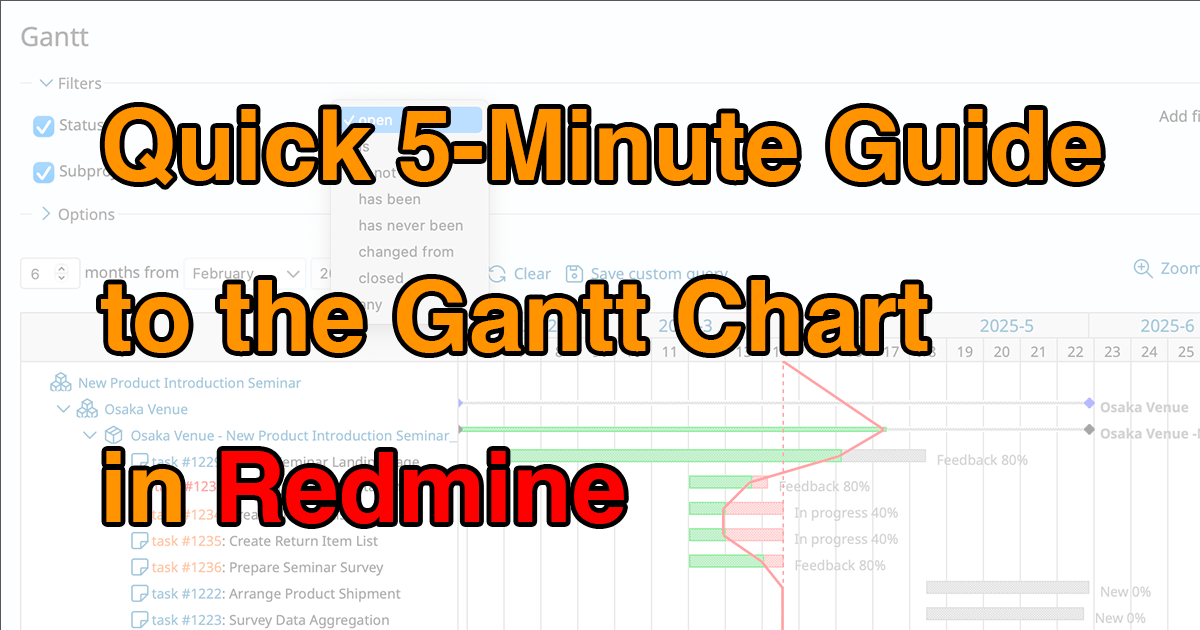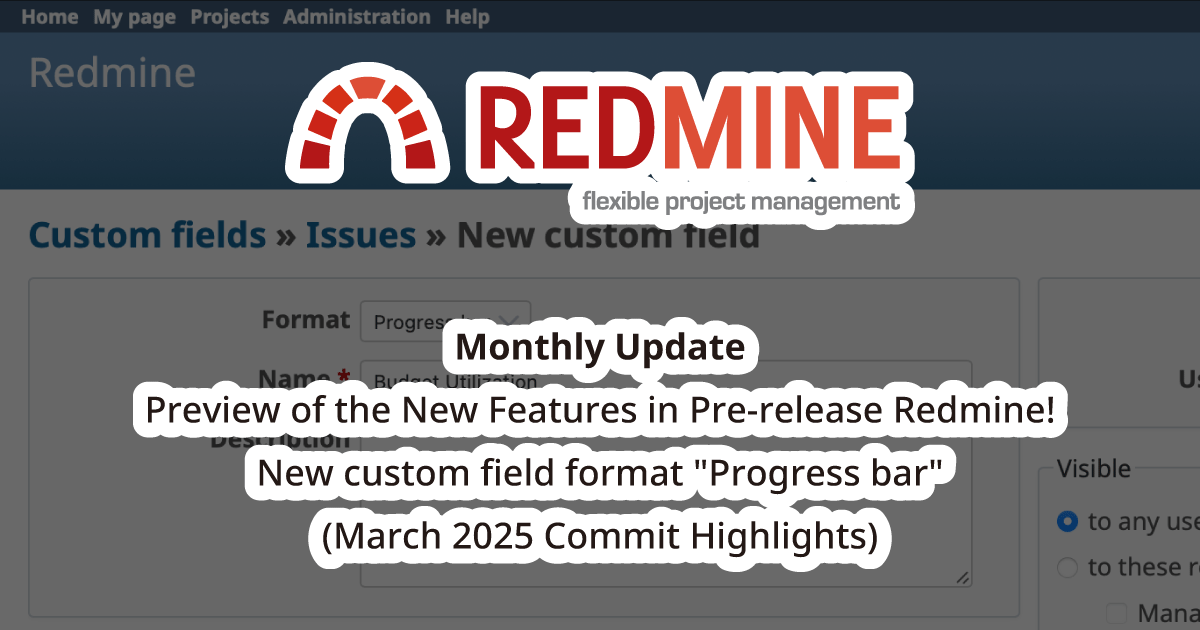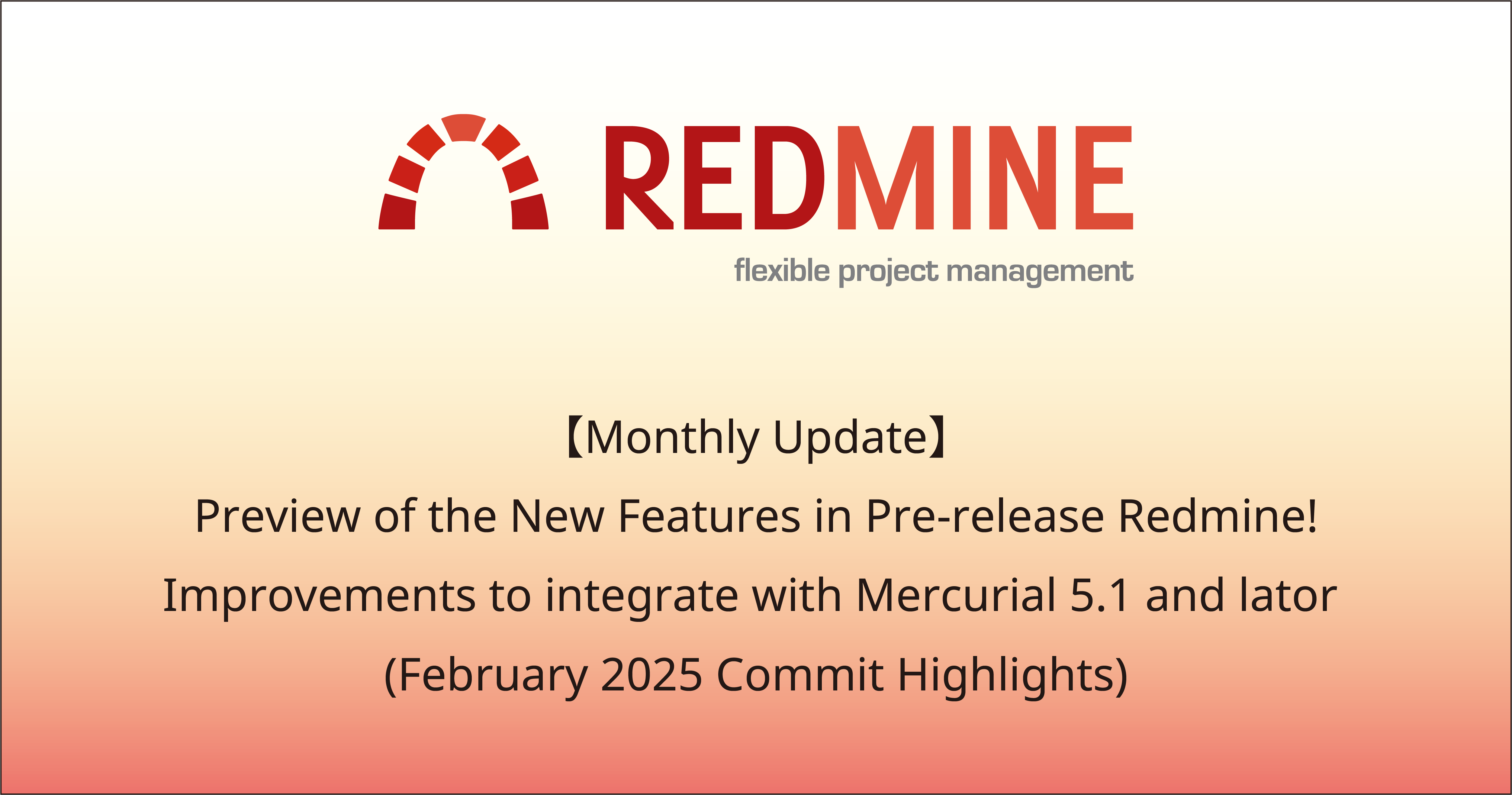Redmine 6.0: In-Depth Guide to New Features

Redmine 6.0, the open source project management software, was released on November 11, 2024, with 146 changes and fixes. There are many useful new features, especially related to UI design.
This article introduces 35 new features selected from all changes. Let's review key enhancements in Redmine 6.0.
Table of contents
-
- Focus on the textarea after clicking the Edit Journal button
- Introduce configuration for done ratio options interval
- Add description field to custom queries
- Add configurable setting for copying attachments when copying an issue
- Quickly Assign to Author / Previous Assignee
- Change the default CSV export encoding to UTF-8
-
- Make the Sidebar collapsible, stateful
- Replace icon images with Tabler SVG icons
- Improve header design with gradient background
- Refine UI with updated box styling and border colors
- Improve readability by refining font sizes and switching to Noto Sans font
- Improve table readability by adding row borders
- Swap odd and even table row background colors
What is Redmine?
Redmine is an open source project management software. It can be freely installed on self-hosted servers or used via cloud services. For more information about Redmine, visit official site.
Accounts / authentication
Change the default notification option for users to 'Only for things I watch or I am assigned to' (#39500)
The default setting for 'Email notifications' when creating a new user has been changed from 'Only for things I watch or I'm involved in' to 'Only for things I watch or I am assigned to.'

The default setting for 'Email notifications' has been updated to 'Only for things I watch or I am assigned to'
In Redmine 5.1, with the default setting 'Only for things I watch or I'm involved in,' email notifications are sent in the following cases:
- Update the issue watched by me
- Update the issue created by me
- Update the issue assigned to me
- The issue is assigned to me
Changing the setting to 'Only for things I watch or I am assigned to,' email notifications are sent in the following cases:
- Update the issue watched by me
- Update the issue assigned to me
- The issue is assigned to me
In other words, email notifications will no longer be sent in the case 'Update the issue created by me.'
But, the feature 'Auto watch issues on issue creation' was added in Redmine 5.1. You can automatically watch issues that you create if this feature is enabled. This auto-watch feature is enabled by default. Therefore, the behavior of sending email notifications in the case of 'Update the issue created by me' will remain unchanged by default in Redmine 6.
You can use this combination of settings in Redmine 5.1 as well, but to set it to 'Only for things I watch or I am assigned to,' the system administrator must manually change the settings when creating a new user, or the user must manually update their own settings. In Redmine 6, this manual work is no longer necessary, improving usability.
Administration
Add bulk lock/unlock feature to user list context menu (#40913)
You can now lock/unlock multiple users at once from the context menu on the user list.

You can lock/unlock multiple users at once easily
Code cleanup/refactoring
Stop appending the utf8 checkmark parameter to form URLs (#40190)
Ruby on Rails adds the 'utf8=✓' parameter to the URL on pages with input forms.

Before Redmine 5.1: 'utf8=✓' parameter is added
In Redmine 5.0, support for Internet Explorer was dropped (Feature #34978: Add the list of supported browsers to docs and drop support for IE 11). As a result, this parameter is no longer needed, and the setting was changed in Redmine 6.0 to stop adding it.

After Redmine 6.0: 'utf8=✓' parameter is not added
Enable Asset Pipeline Integration using Propshaft (#39111)
The asset pipeline library was changed from Sprockets to Propshaft. Simultaneously, the theme installation directory was updated.
In previous versions, the theme directory was public/themes and the plugin directory was plugins, which are in different hierarchies.
Starting from Redmine 6, the theme directory was changed to themes, and the directory structure became more intuitive.
A detailed explanation is provided in the blog post below. Please take a look:
Prepare for Redmine 6! Checklist for Adapting Themes and Plugins
Custom fields
Add an option to render values of Integer- and Float-format custom fields with thousands delimiters(#39997)
An option to display numbers in custom fields with commas as thousand separators has been added. This applies to custom fields formatted as 'Integer' and 'Float.'

Display numbers with commas as thousand separaters
Email notifications
Add an option to send email notification when an attachment is added (#40569)
Email notifications will be sent whenever a file is attached to an issue, even if no comments are added or the status remains unchanged.

Example: Email notification when an issue is updated with only a file attachment."
In previous versions, email notifications were sent when an issue was updated with only a file attachment, provided that 'Issue updated' was enabled under 'Select actions for which email notifications should be sent' in 'Administration' > 'Settings' > 'Email notifications'.
However, if 'Issue updated' was disabled and only 'Comment added' or 'Status updated' was enabled to reduce email notifications, no email was sent when an issue was updated with only a file attachment. As a result, file attachments without comments might go unnoticed.
When the new 'Attachment added' feature is enabled, emails will be sent even when a file is attached without updating comments.
You can now be notified of added attachments without receiving unnecessary notifications by enabling 'Issue updated'.

'Attachment added' is added in 'Administration' > 'Settings' > 'Email notifications'.
Add project identifier to List-Id header in notification emails for better Gmail filtering (#13359)
Emails sent as notifications from Redmine include a List-Id header field.
You can use the List-Id value in your mail app to organize or filter notification emails by Redmine server.
For example, in Gmail, you can automatically organize notification emails by specifying the List-Id in the 'Filter messages like these' feature.
In Redmine 6.0, the project identifier is now included in the List-Id.
Starting with Redmine 6.0, you can easily organize or filter notification emails by project, which is especially useful when managing multiple projects within a single Redmine instance.
Feeds
Raise the maximum length of the title element in the Atom feed from 100 to 300 characters (#34025)
In previous versions, the title element in the Atom feed was truncated to 100 characters when exporting to Atom format from the issues list. In Redmine 6.0, the maximum length of the title was increased from 100 to 300 characters.
Here is an example excerpt of the title section.
Before Redmine 5.1, issue titles exceeding 100 characters were truncated, and ... was displayed instead.
<title>Bug #8 (New): Lorem ipsum dolor sit amet, consectetur adipiscing elit, sed do eiusmod tempor incidi...</title>
Starting with Redmine 6.0, issue titles exceeding 100 characters are now displayed in full.
<title>Bug #8 (New): Lorem ipsum dolor sit amet, consectetur adipiscing elit, sed do eiusmod tempor incididunt ut labore et dolore magna aliqua. Dui id ornare arcu odio ut sem nulla pharetra diam. Risus viverra adipiscing</title>
I18n
Support localized decimal separators for float values (#22024)
In previous versions, a period ('.') was used as the delimiter in decimal fields.
In Redmine 6.0, the delimiter character changes based on the language.
A comma (',') is displayed in languages that use it as the delimiter.
Support localized decimal separator for hours in the web UI (#21677)
When displaying 'Spent time' or 'Estimated time', you can choose either the standard time format or the decimal time format.
In previous versions, when using the decimal time format, a period ('.') was used as the delimiter for the decimal value.
In Redmine 6.0, the delimiter character changes based on the language.
For example, a comma (',') is displayed in languages that use it as the delimiter.

In previous versions, the delimiter character was a period ('.')

In Redmine 6.0, the delimiter character is a comma (',') in German
Support email addresses with IDN (internationalized domain names) in user accounts (#29208)
Starting from Redmine 6.0, IDN (Internationalized Domain Name) email addresses such as "joe@ドメイン名例.jp" and their ASCII representation "joe@xn--eckwd4c7cu47r2wf.jp" are supported for creating and updating user accounts.

Before Redmine 5.1, IDN email addresses were not supported

After Redmine 6.0, IDN email addresses are now supported
Issues
Focus on the textarea after clicking the Edit Journal button (#40556)
When clicking the 'Edit' button on a note, the cursor automatically moves to the input field, allowing you to start typing immediately. This improves usability.
- Click 'Edit' on a note
- The cursor automatically moves into the input field
Introduce configuration for done ratio options interval (#31756)
You can set the 'Done ratio' for issues in increments of 5% or 10%.
Until Redmine 5.1, the 'Done ratio interval' could only be set to 10%. From Redmine 6.0, you can choose 5%, allowing you to record progress with finer granularity.

Change interval at 'Done ratio options interval' in 'Administration' > 'Settings' > 'Issue tracking'
 You can set values from 0% to 100% with 5% increments
You can set values from 0% to 100% with 5% increments
Add description field to custom queries (#9309)
You can now add descriptions to custom queries. Writing down the conditions or purpose of the queries can help project members understand them better.

Add description at New query or Edit query
The added description is displayed in the query application window and on the sidebar when you hover over the query name.
 The description is displayed in the query application window and on the sidebar
The description is displayed in the query application window and on the sidebar
You can add descriptions not only to the issues list but also to the project list and the user list.
Add configurable setting for copying attachments when copying an issue (#36197)
When copying an issue with attachments, you can choose whether to copy the attachments or not. A 'Copy attachments' checkbox is displayed on the new issue screen, and it is checked by default. Uncheck it if you do not want to copy the attachments.
Starting with Redmine 6.0, a default setting was added to specify whether attachments should be copied.

'Copy attachments on copy' in 'Administration' > 'Settings' > 'Issue tracking'
| Option | Copy Attachments | "Copy attachments" Checkbox on New Issue Screen |
|---|---|---|
| Yes | Attachments are copied | Not displayed |
| No | Attachments are not copied | Not displayed |
| Ask | Choose copying attachments each time | Displayed |

The 'Copy attachments' checkbox is displayed when 'Ask' is selected for 'Copy attachments on copy' (same as before Redmine 5.1).
Quickly Assign to Author / Previous Assignee (#16045)
The "Author / Previous assignee" group will be added at the top of the "Assignee" dropdown menu on the issue editing screen. This will allow you to quickly assign the issue to either the Author or a previous assignee.
When handling issues, you often reassign them to the author or most recent assignee. With many members on the project, you may find it hard to locate the right person in the dropdown menu. This new feature makes it much easier and faster to assign the issue to the author or the most recent assignee.

Change the default CSV export encoding to UTF-8 (#41202)
When performing a CSV export, you can specify the encoding. For English, the default value is set to ISO-8859-1. In the next version, the default encoding will be changed to UTF-8, which is now the mainstream standard. This change will eliminate the need to manually adjust the encoding each time, enhancing overall convenience.

Issues filters
Extend "contains" operator in "Parent task" filter to support multiple issue IDs (#39805)
When filtering by 'Parent task' in the issues list, the 'contains' operator requires an issue number. In previous versions, only the first number entered was used for filtering, and any subsequent numbers were ignored.
Starting with Redmine 6.0, all entered numbers are now used.
For example, consider the following parent, child, and grandchild issues:

Example: parent, child, and grandchild issues
In previous versions, when filtering by 'Parent task' using the 'contains' operator with two parent issue numbers, such as '15' and '20', only the first number, '15', was used, and only the descendant issues of '15' were displayed.

In Redmine 5.1, only the descendant issues of '15' were displayed
Starting with Redmine 6.0, all entered numbers are now used. In this example, the descendant issues of both '15' and '20' are displayed.

In Redmine 6.0, the descendant issues of both '15' and '20' are displayed
New Filters for Issue List: "Author's Group" and "Author's Role" (#7867)
Just like the existing filters for "Assignee's Group" and "Assignee's Role," you will be able to filter issues by the group or role of the author.

Issues list
View watchers on the issue list (#29894)
The watchers can now be displayed directly on the issues list. Previously, watchers were only visible in the sidebar of the individual issue view. With this enhancement, you can quickly check the watchers for multiple issues at a glance from the list.

Estimated time remaining issue query column (#37862)
A new field, 'Estimated remaining time,' calculated based on the estimated time and done ratio of the issue, has been added. This allows you to see at a glance how much time is left until the issue is completed in the issue list.
For example, if the 'Estimated time' is 40 hours and the progress is 20%, the 'Estimated remaining time' is calculated as 32 hours.
To display 'Estimated remaining time,' add it to the 'Selected Columns' in the issue list. You can also display the total 'Estimated remaining time,' just like 'Estimated time' and 'Spent time.'

Additionally, when viewing the details of a version from the roadmap, the remaining time for each version is displayed.

Projects
Shows the date of the last activity on Projects administration (#23954)
A new field, 'Last activity,' is now available in the projects list.
'Last Activity' displays the most recent date and time in the 'Activity' view.
When organizing projects, you can check whether they have been recently active.

REST API
Add user status to users list API (#38948)
When the REST web service is enabled, you can retrieve the users list by accessing <Redmine URL>/users.json.
Starting with Redmine 6.0, user status information is now included in the response.

'status' has been added
Time tracking
New Filters for Spent Time: "User's Group" and "User's Role" (#41053)
It will be possible to filter spent time entries by the group or role of the user.

UI -Improve default theme-
In Redmine 6.0, the default theme has been improved. I highlight improvements to the default theme from the 'UI' category.
Make the Sidebar collapsible, stateful (#21808)
The sidebar of the default theme has been collapsible and stateful.

Replace icon images with Tabler SVG icons (#23980)
The icon images have been replaced with vector fonts (Tabler Icons), resulting in a more modern appearance.

Administration with new icons
Improve header design with gradient background (#41266)
A more modern look is achieved by applying a gradient to the header background color of the default theme, while preserving the current header design's style.

Header design in Redmine 5.1

Header design in Redmine 6.0
Refine UI with updated box styling and border colors (#41298)
In the default theme, the box background color has been changed from gray to light blue, and the border color has been modified to a bluish-gray. Additionally, a box shadow has been added. This update eliminates the dull appearance, resulting in a display with enhanced depth and a three-dimensional look.


Improve readability by refining font sizes and switching to Noto Sans font (#41321)
In the default theme, the font size of the main text has been increased from 12px to 14px.
Additionally, while previous versions used different fonts for headings and body text, Redmine 6.0 has unified them with the Noto Sans font.
These changes have improved readability, especially making Japanese text easier to read.
 Noto Sans font and font size is 14px
Noto Sans font and font size is 14px
Improve table readability by adding row borders (#41475)
The table view has been improved by adding borders between rows, making it easier to distinguish each row.
Swap odd and even table row background colors (#41500)
By setting the background color to gray for even-numbered rows instead of odd-numbered rows, the proportion of rows with a white background always exceeds 50%, giving the table a slightly brighter impression overall.

The table view in Redmine 5.1

The table view in Redmine 6.0
UI
Add Placeholder 'h:mm' to Hours Field (#2464)
The time entry field such as "Spent time" or "Estimated time" will display the input format 'h:mm' as a placeholder (in light gray text). While you can already input time using formats like 1:15 or 1h15m , this new placeholder will guide users on how to input time, even if they aren't familiar with the format.

Add informative default welcome text for new installations (#33638)
The default value for the 'Welcome text' displayed on the left side of the home screen has been added. In previous versions, no default value was set for the 'Welcome text,' so if users did not configure it, only 'Home' was displayed.

The default value for the 'Welcome text' displayed on the 'Home'
The default value includes a note about its location, so even first-time Redmine users will understand that they can change the setting via 'Administration' > 'Settings' > 'General' > 'Welcome text.' If a custom text has already been entered as the Welcome text, this setting will not be affected during an upgrade. The default text will only appear when performing a fresh installation or upgrading a Redmine instance that has never had its 'Administration' > 'Settings' > 'General' page modified.

Default setting in the "Welcome text" setting (Administration > Settings > General).
The 'Welcome text' is a feature for displaying information such as Redmine's operational policies or usage guidelines that you want all users to be aware of. Like issues and Wiki, it supports CommonMark Markdown or Textile syntax, allowing you to include images or links to Wiki pages.
Partial quoting feature for Issues and Forums (#41294)
The quote button for issues and forums now allows quoting only the selected text. In previous versions, it was only possible to quote the entire description or comment.

Select the part you want to quote and click 'Quote' button.

Only the selected part will be quoted.
If the original message uses CommonMark Markdown, the style of the source will also be preserved.
UI - Responsive
Improve filter rendering on narrow screens by replacing the layout tables with a flex layout (#39806)
The display of filters has been improved for narrow browser screens, such as on smartphones and tablets.
In previous versions, when using a browser on devices with narrow screens, such as smartphones or tablets, adding filters to lists like the issues list could make the display difficult to read, depending on the filter.
However, in Redmine 6.0, the display method has been improved, addressing this issue.

Redmine 5.1

Redmine 6.0