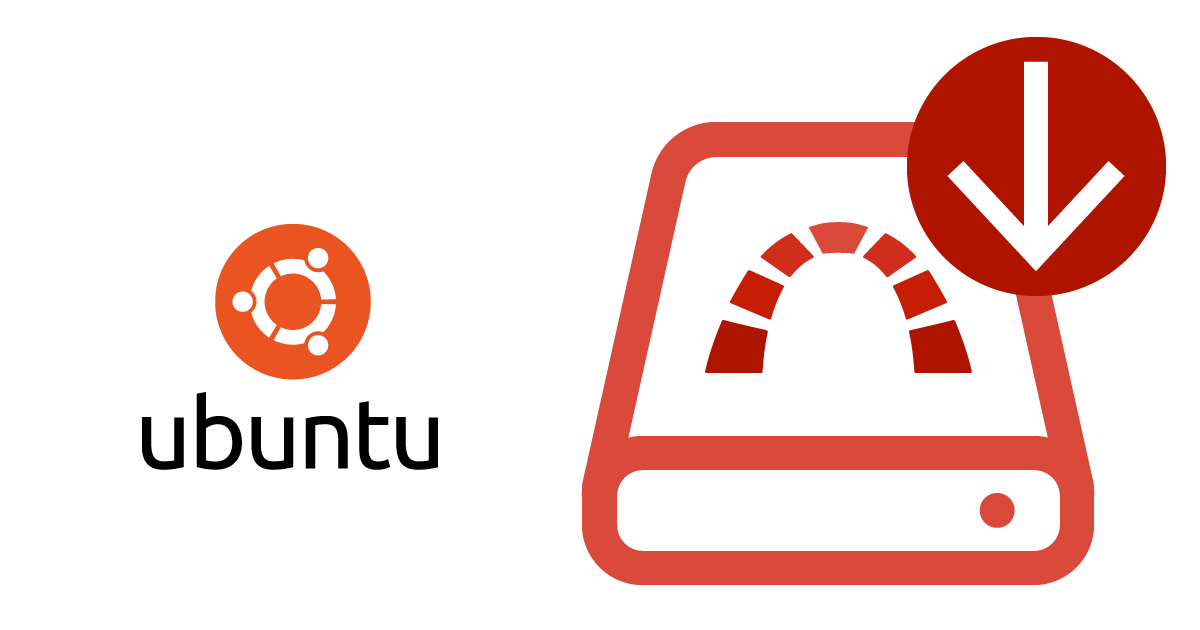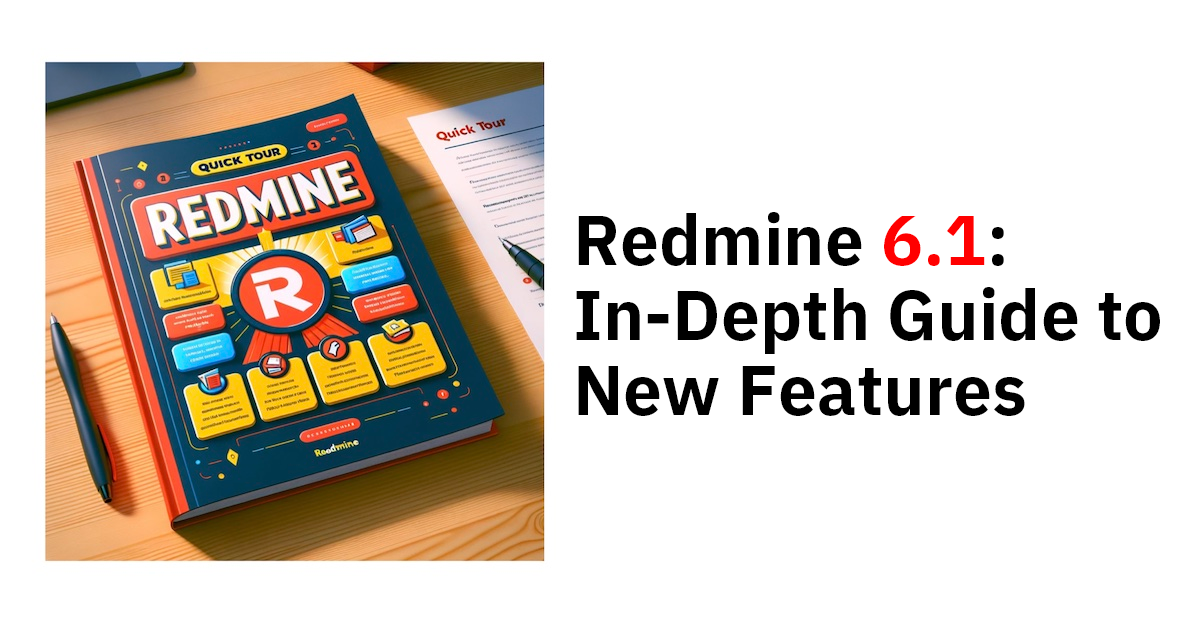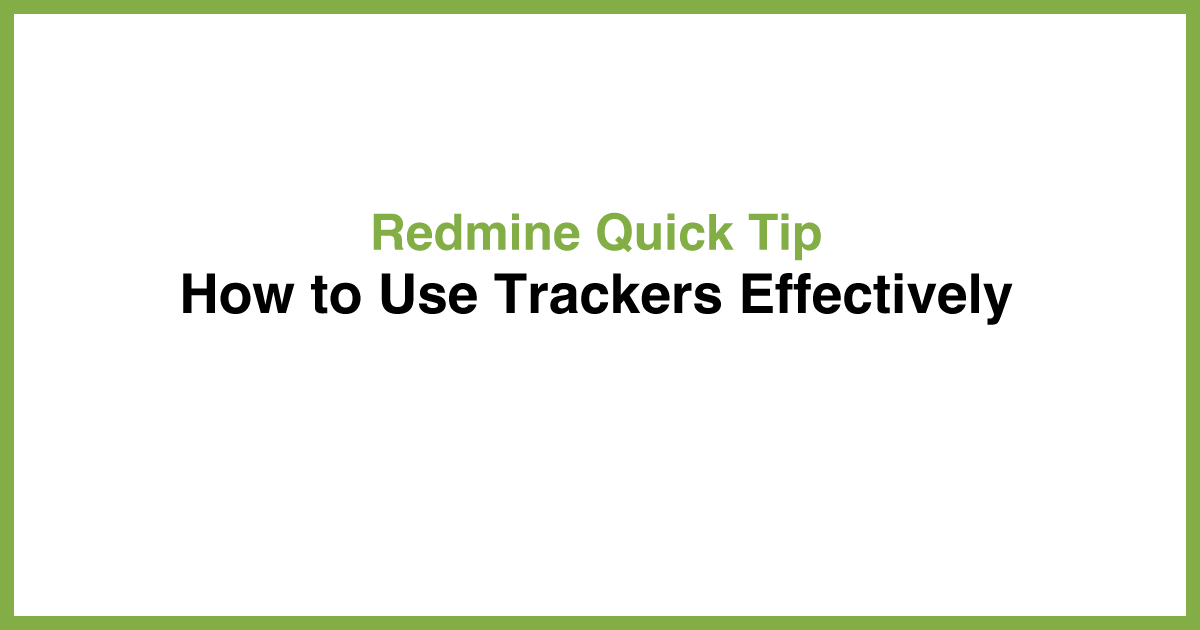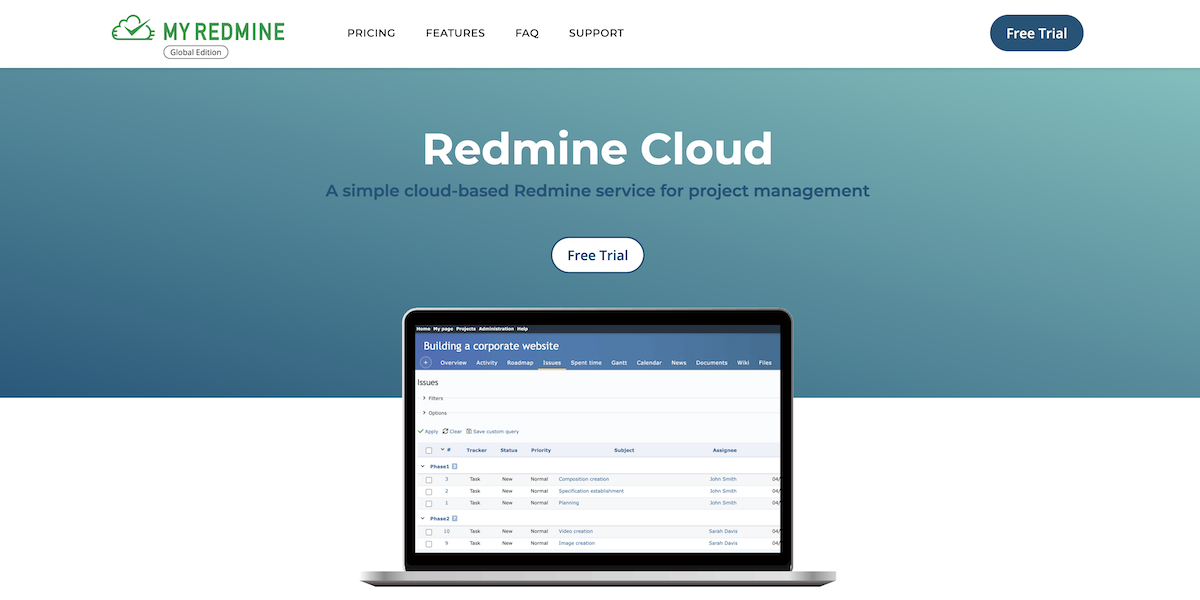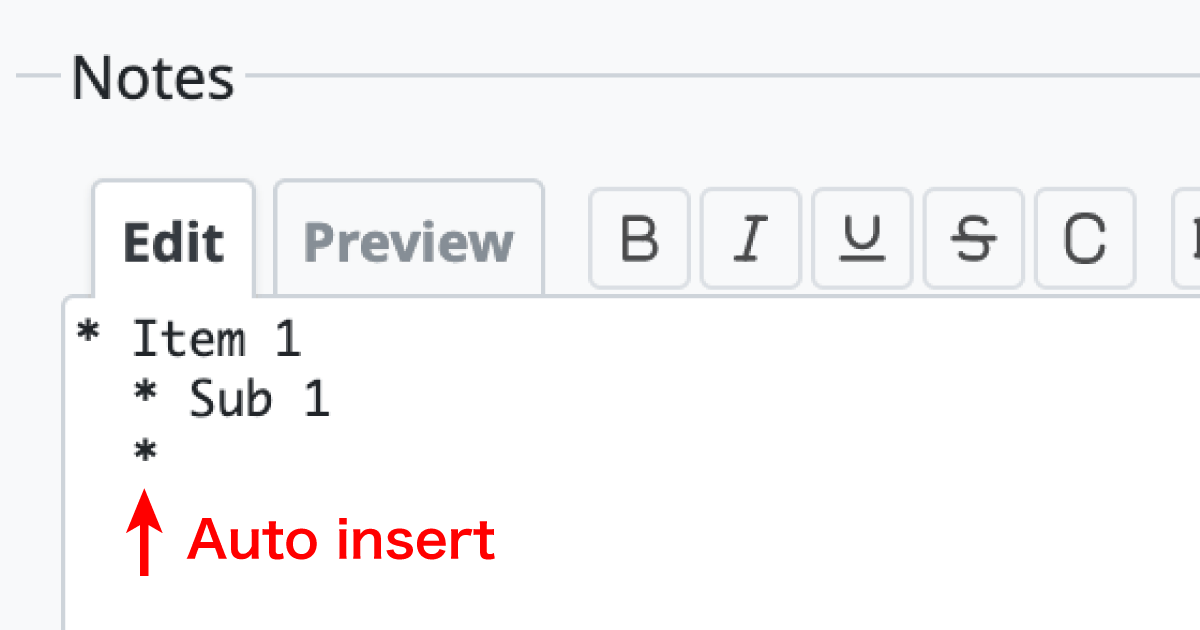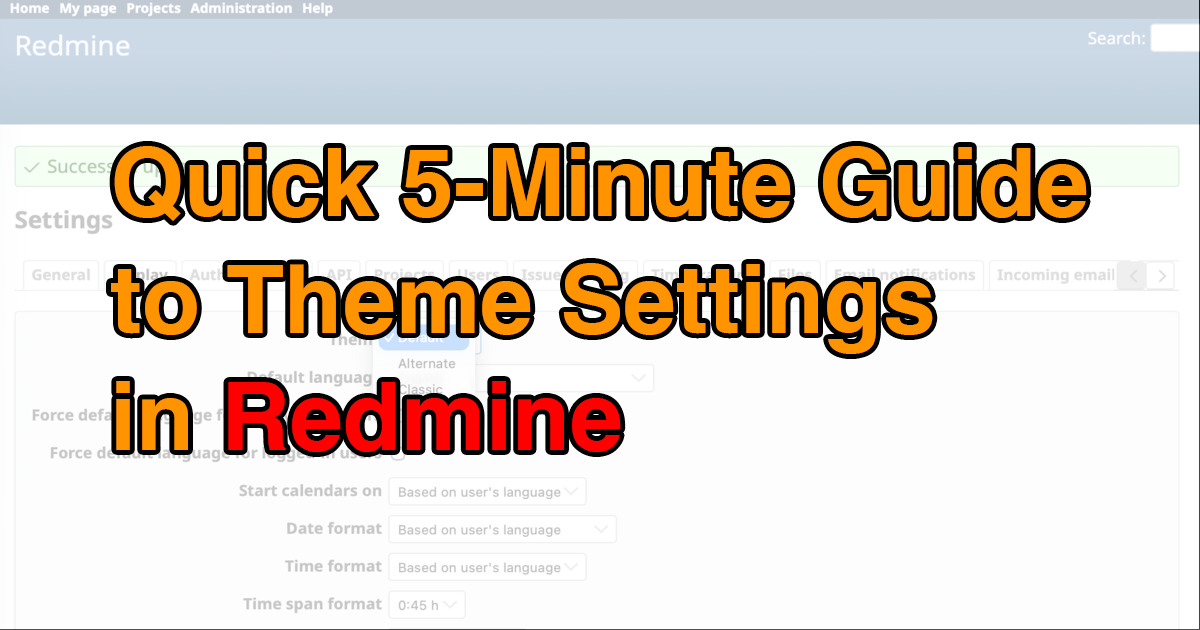Redmine Quick Tip: How to Turn Workflow Checks On/Off in Bulk
Here are some quick tips to make your use of Redmine more convenient and efficient.
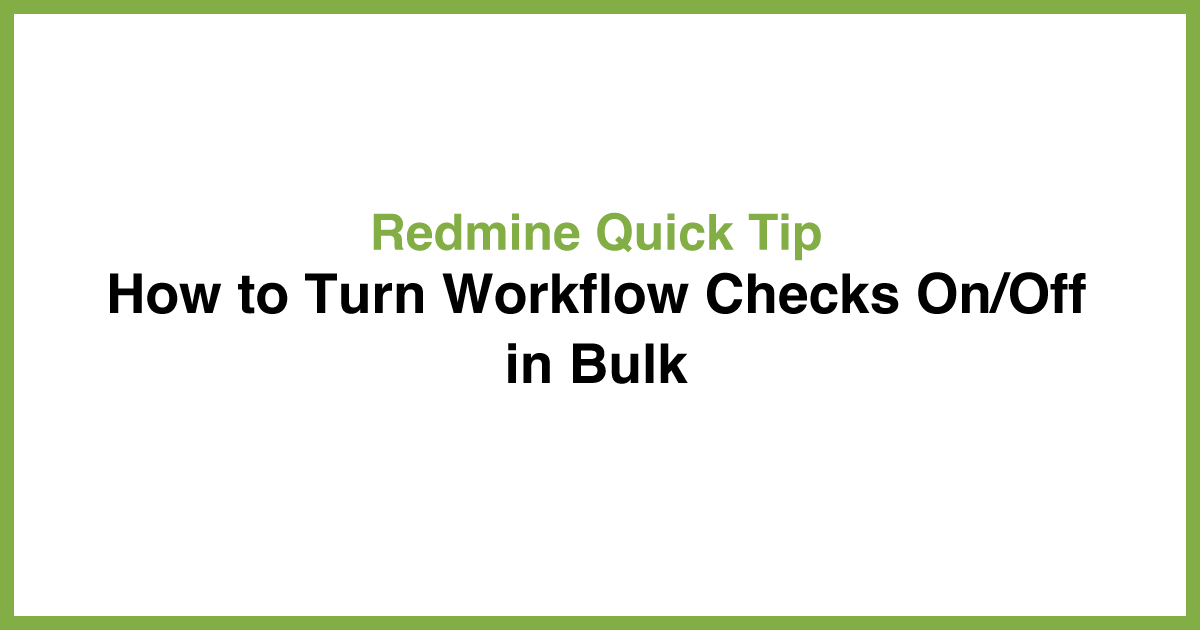
In the "Workflow" screen, where you set the statuses that can be changed depending on the combination of roles and trackers, there is a way to turn the checks on or off in bulk. The more statuses there are, the more work it can take, but using this feature makes it easier to manage. This is a handy tip for system administrators.
Steps:
In the "Administration" → "Workflow" screen, click the green check mark✅.
- Click the check mark at the start of "✅Current status" to turn all checks ON.
- Click the green check mark at the top of a row or column to toggle all checks ON/OFF for each status (rows and columns).


Bulk Setting Permissions for Fields
In the "Field permissions" settings, you can also make bulk changes. After selecting "Read-only" or "Required" from the dropdown menu, click the "»" button to apply the changes in bulk.

Extra Information
In Redmine, green checkmarks appear on other screens as well. You can click them to toggle settings ON or OFF in the same way.
"Administration" → "Roles and permissions" → "Permissions report"
"Administration" → "Projects" → "Settings" → "Members" → "New member" → "Roles"
"Administration" → "Trackers" → "Summary"
What Else? (Other Articles from "Redmine Quick Tips")
- Redmine Quick Tip: Use the Context Menu to Bulk Update Multiple Issues
- Redmine Quick Tip: Lock users instead of deleting them
- Redmine Quick Tip: How to Use Trackers Effectively