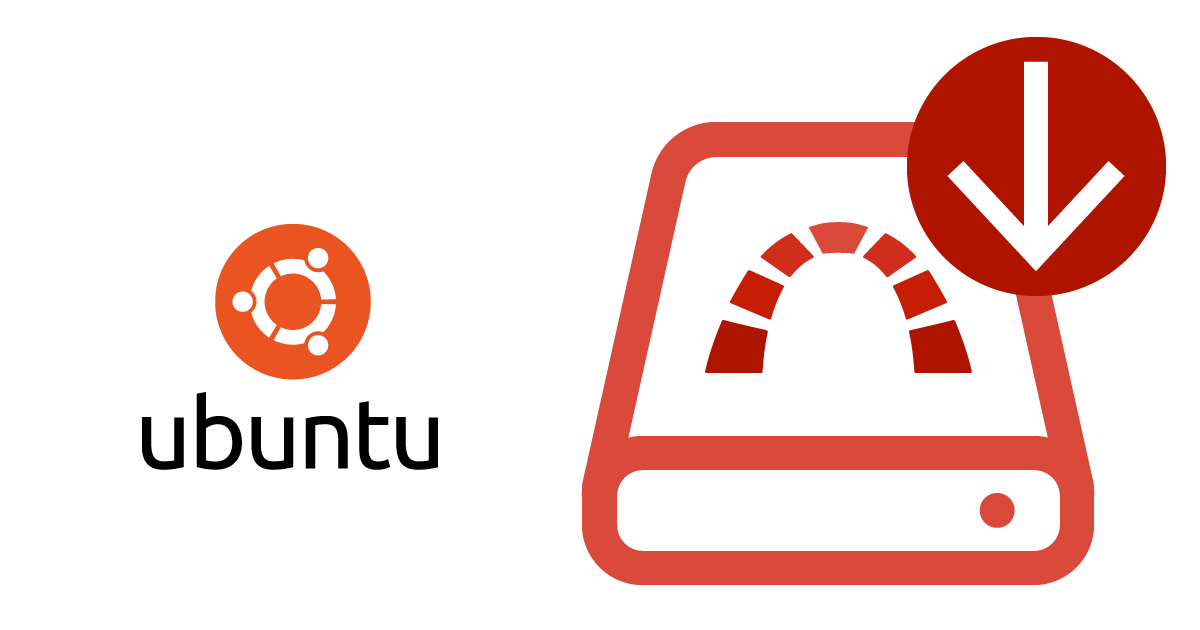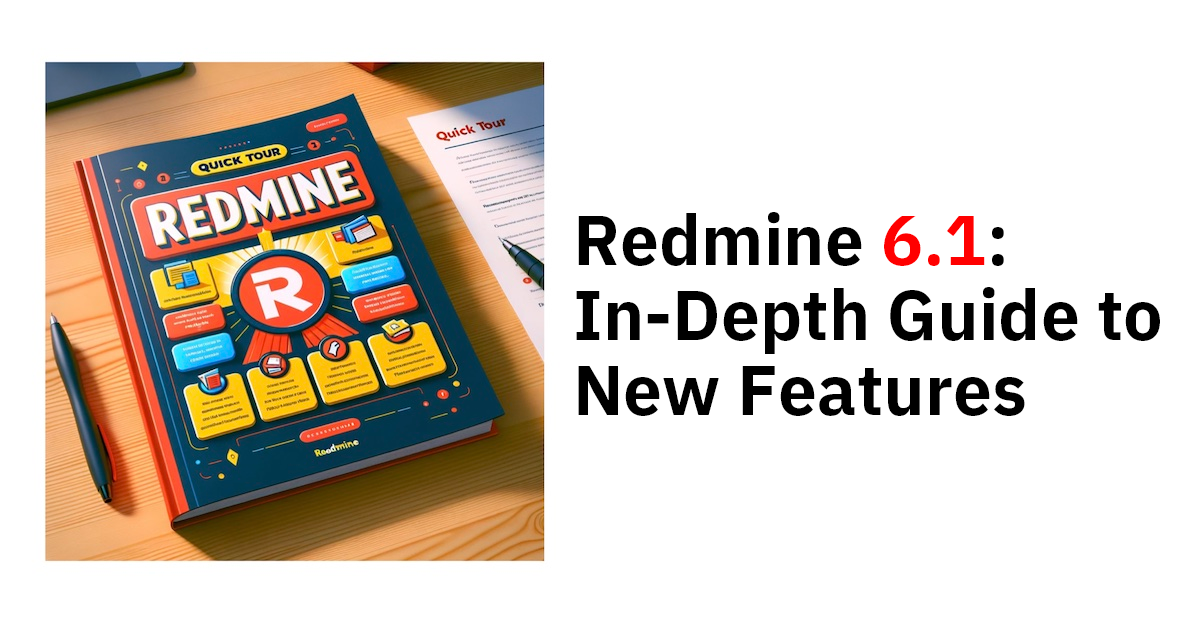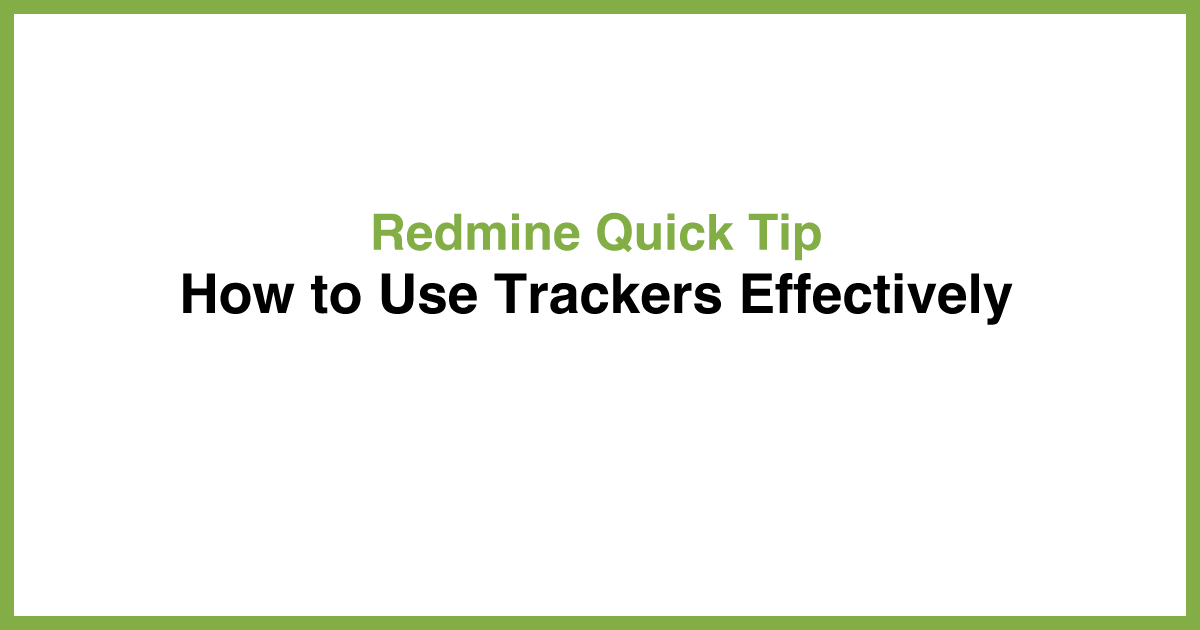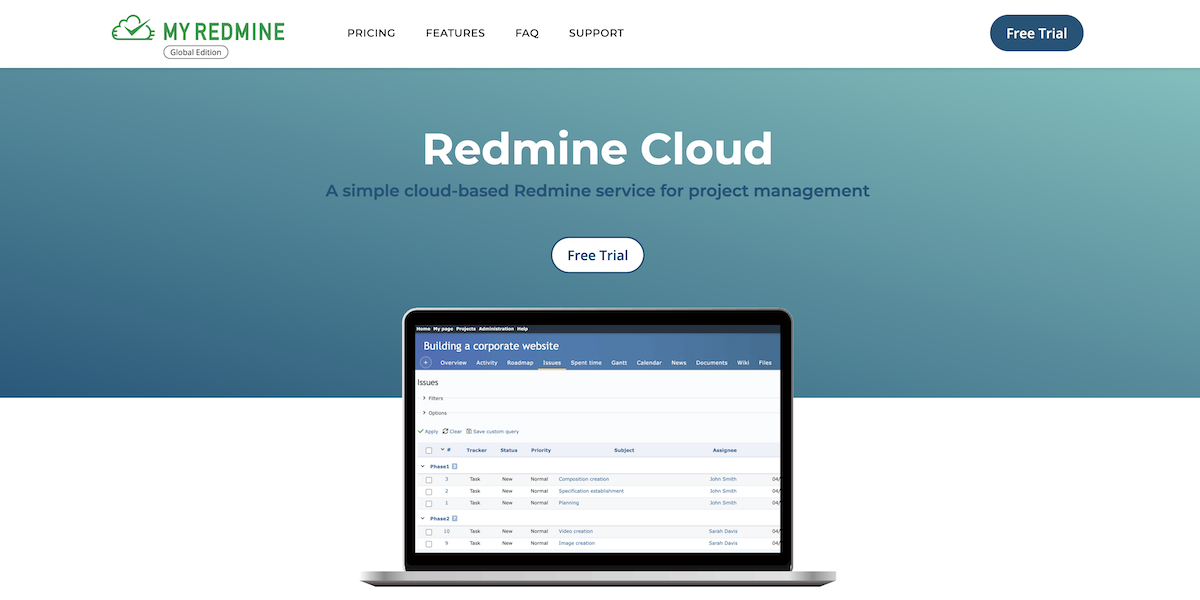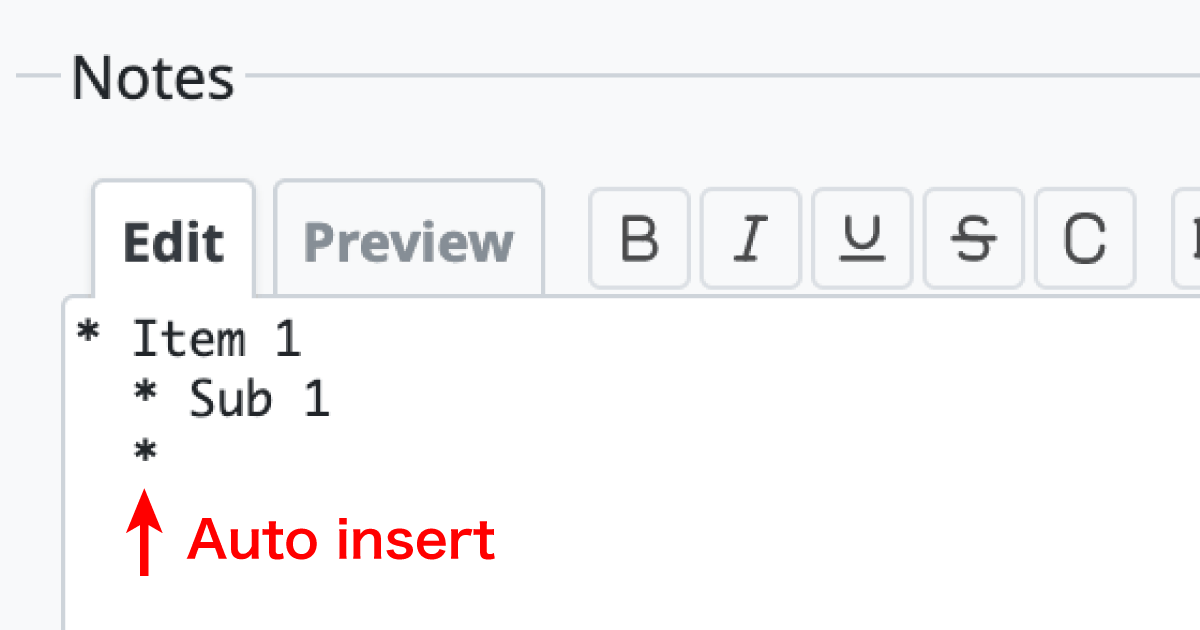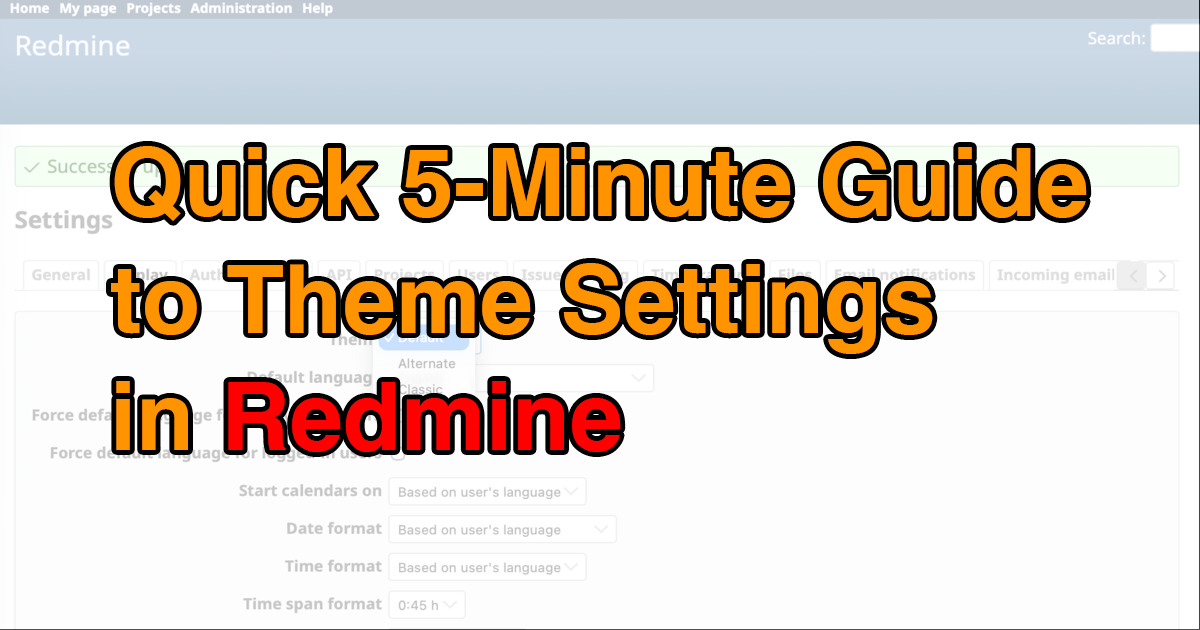Redmine Quick Tip: How to Use Trackers Effectively
Here are some quick tips to make your use of Redmine more convenient and efficient.
The "Tracker" feature in Redmine is often misunderstood as a category for classifying issues, but its true role is to switch between different input fields and options. It defines which statuses and fields will be used.
By defining trackers, you can customize the fields and workflows for each tracker. This means that you can decide which statuses are available and how transitions between statuses are handled for different trackers.
Role of Trackers ①: Defining the Combination of Fields (Input Items) to Use
For example, both screens below are for creating a "New issue," but the input fields are different.
There are two types of input fields in Redmine: "standard fields" that are built-in and "custom fields" that you can add yourself. You can specify which of these fields to use for each tracker.


Role of Trackers ②: Defining Which Statuses and Status Transitions Are Allowed
Statuses represent the current state of an issue. You can add or modify statuses to suit your needs. With Redmine's workflow settings, which can be defined per combination of tracker and role, you can control which statuses are available and which transitions (status flows) are allowed.

(Configure which statuses to use for each tracker.)


(Suitable for simple task management.)

(Easily see the current content state and next action.)
When Should You Create a New Tracker?
You should create a new tracker when "this task requires custom fields" or "this task follows a unique flow and needs custom statuses." In simple terms, creating a new tracker is like setting up a new type of input form.
If the tasks are different but share the same status flow and field names, it's better to use the same tracker. Broad names like "Task" or "Work" are flexible enough to apply to various types of tasks. Also, managing fewer trackers makes operations easier. Since workflow definitions exist for each role and tracker combination, adding too many trackers increases the number of workflows, which can complicate configuration and management.
What Else? (Other Articles from "Redmine Quick Tips")
- Redmine Quick Tip: Use the Context Menu to Bulk Update Multiple Issues
- Redmine Quick Tip: How to Turn Workflow Checks On/Off in Bulk
- Redmine Quick Tip: Redmine Quick Tip: Lock users instead of deleting them